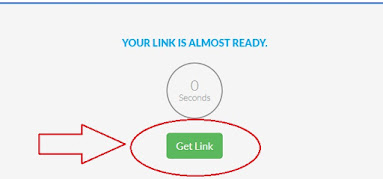TeamViewer Free Edition 15.22.3 is a software that is used to remotely control a computer or laptop remotely using the Internet network, so you are easier to control your work remotely easily and quickly. TeamViewer can be used to access PCs remotely through connecting networks such as the Internet. There are 3 types of TeamViewer that are available are the Installer version, the portable version and the basic web version. Teamviewer app has 2 main functions. First, Remote Support means that we can access other PCs remotely and can see the screen of the PC that is currently on the remote. Second, Presentation is the opposite of remote, where the user whose PC is in control, performs a demonstration to be shown to the other party.
To be able to use Teamviewer, the condition is that the 2 PCs to be connected must have Teamviewer software and the following is a brief explanation of how to use Teamviewer.
- Run Teamviewer on both PCs, wait for the ID and password to appear
- Connect to the internet if you want to remotely via the internet.
- Select the type of connection that will be performed (remote support, presentation or file transfer)
- Enter the ID & Password of the computer to be remote. then click "Connect to partner".
Key Features:
- One solution for everything. While most competitors offer different packages for remote support, remote administration, training and sales (and also charge for them…) TeamViewer Full is the one-stop solution for everything you need: includes all modules in one simple and very affordable package.
- Remote administration of unattended servers. TeamViewer can also be used to control unattended computers and servers. Installation as a system service even allows remote reboot and reconnect.
- File transfer. TeamViewer comes with integrated file transfer that allows you to copy files and folders from and to a remote partner – which also works behind firewalls
- Highest security standard. TeamViewer Full is a very secure solution. All versions feature completely secure data channels with key exchange and RC4 session encoding, the same security standard used by https/SSL.
- No installation required. To install TeamViewer no admin rights are required. Just run the software and off you go…
- High performance with international router network. Optimized for connections over LANs AND the Internet, TeamViewer features automatic bandwidth-based quality selection for optimized use on any connection.
- TeamViewer Full uses an extended international server network with server locations in many countries all over the world, so no matter where you are located we will make sure that a high-security, high-performance router near your home destination will ensure great performance.
- Remote support without installation. With TeamViewer you can remotely control any PC anywhere on the Internet. No installation is required, just run the application on both sides and connect – even through tight firewalls.
- Remote presentation of products, solutions and services. The second TeamViewer mode allows you to present your desktop to a partner. Show your demos, products and presentations over the Internet within seconds – live from your screen.
- Works behind firewalls. The major difficulties in using remote control software are firewalls and blocked ports, as well as NAT routing for local IP addresses. If you use TeamViewer you don’t have to worry about firewalls: TeamViewer will find a route to your partner.
- Flexible use for a variety of applications. TeamViewer lets you connect to your partners in many different ways: You can either view or control your partner’s desktop in order to do online-support; You can transmit your screen to your partners for presentation purposes – You may even change directions during a session for high fidelity teamwork!
System Requirements :
- OS: Window All Edition
- CPU: Two GHz
- Memory (RAM): Two GB Ram
- Hard Disk Space: 610 MB
Link Download TeamViewer Free Edition :
Size : 29 MB
How To Install :
--------------------------------------------------------------------------------------
- Download "TeamViewer Free Edition 15.22.3" file
- Use the latest Winrar to extract files
- Turn off the internet connection first
- Open the folder where it downloads
- Next, install the software
- Done full version.
HOW TO DOWNLOAD
---------------------------------------
- Press the download link button
- Then it will be directed to Mediafire, press the green button that says Download
- Download Application Files on Mediafire
- After that, the file goes directly to the download process and waits for it to finish
- If the file can't be downloaded, refresh your browser or press the word Fix download
- After the file has been downloaded, you can open it by pressing Show in Folder